Installation takes about 2-3 hours, is plug-and-play with no soldering and only requires basic hand tools.
Before

After

Parts list
- Pioneer Premium radio, part number: PT546-00121
- You can also use other Scion radios, discussed in Alternative Scion radios section below.
- Scion Antenna adapter cable, part number: PT546-00120-AD
- Scion 20+8 Pin to 28 Pin adapter cable, part number: PT546-00120-CH
- Scion Bluetooth microphone, part number: PT546-74120-MC
- Needed to stream Bluetooth audio. Radio won't connect without microphone. Custom powered microphone, can't use a generic part
- USB adapter cable for Toyota, generic eBay part or part number PT546-00120-US
- Recommend getting a Toyota USB adapter cable with USB type A receptacle jack (link) if your car doesn’t already have OEM USB ports. The OEM USB adapter cable has a proprietary connector.
- (Optional) USB audio & charger port for Toyota, generic eBay part
- For adding additional USB ports near parking brake handle for easy access (link)
Pioneer Premium radio

The Pioneer Premium radio (Toyota part number PT546-00121) I used is from 2012-2013 Scion cars. The front of the radio is labeled ADCP-W12U T1818.
Radio features
More information: Official Scion instruction manual (PDF)
Alternative Scion radios
Alternatively, the "base" Pioneer radio from 2012-2013 Scions (Toyota part number PT546-00120) can also be installed in the same way. OlderAdapter cables
The new radio uses different plugs compared to the stock radio. Fortunately, Scion makes official adapter cables that can be used with the Toyota Yaris, and some vendors include them when buying the radio.Please double-check the photos and description of the radio to see if the adapter cables are included.
Instructions
The instructions below are from my 2007 USA market Toyota Yaris, but same instructions should apply to 2005-2011 Toyota Yaris/Vitz/Belta.You can watch the YouTube video below to get an idea of the steps. I didn’t make this video, so my steps are a little different.
1. Note your old radio AM/FM pre-sets and eject CD from old radio. Then, open hood and disconnect car battery's negative terminal.
2. Remove instrument panel lower center finish panel by pulling outward
3. Remove instrument panel left finish panel by pulling outward
4. Remove instrument panel right finish panel by pulling outward
5. Remove instrument cluster surround finish panel by pulling outward.
6. Remove vent & radio frame. (Don't forget to disconnect the hazard warning signal switch connector that plugs into top of the frame)

Now you should see something like this.

7. Remove the 4 circled bolts, pull out the old radio, and disconnect the plugs on the back of the radio. I used a screwdriver to gently pry the plugs away from the radio.

8. From the radio opening, thread the USB port end of the adapter cable through the gaps in wiring to passenger footwell or glovebox. Plug the USB adapter cable to the new radio.
Check the end of this post if you're interested in the optional step of installing a USB port near parking brake with extension cable that connects to the USB adapter cable.


Photo above shows where USB port of the USB adapter cable is routed behind dash and comes out from behind dash and into passenger footwell. You can also route the USB port into the glovebox.
9. Lift up the corner of the plastic dash trim and carefully pull cable of Bluetooth microphone through gap above steering wheel, and secure the microphone to dash with the included double-sided tape.
10. Remove the left & right metal brackets and screws from the old radio, and install them on the new radio.
11. Connect adapter cables to vehicle and plug in the cables to the radio. Don't forget to connect the Bluetooth microphone cable too!
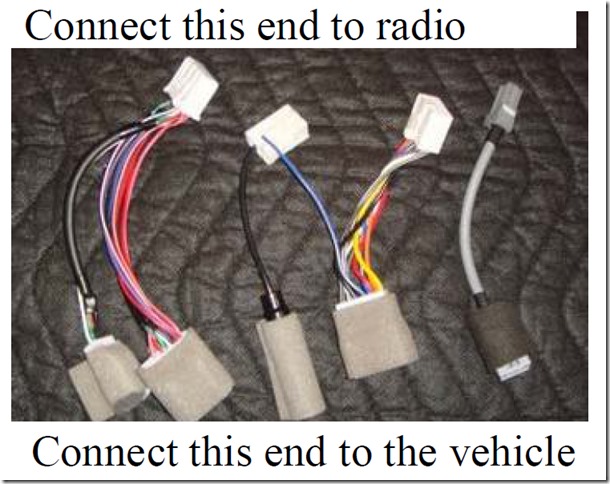
12. Gently push the new radio back into the radio opening, and hand-tighten the radio bracket bolts.
13. Now it's time to test if everything works before re-installing all the plastic trim pieces. Re-connect negative terminal of car battery, insert key into ignition and turn key to ACC (accessory). Check that the radio turns on, and verify FM radio, Bluetooth, USB input, and 3.5mm AUX mini plug are working.
If everything works, then continue on and put the car back together.
14. Disconnect car battery's negative terminal. (Better safe than sorry)
15. Tighten the 4 bolts holding radio bracket to car.
16. Re-install vent & radio frame. Re-connect the hazard warning signal switch connector.
17. Re-install instrument cluster surround finish panel
18. Re-install instrument panel right finish panel
19. Re-install instrument panel left finish panel
20. Re-install instrument panel lower center finish panel
21. Re-connect negative terminal of car battery.
Congrats! Now re-enter your favorite radio stations, pair your phone with radio using Bluetooth, and enjoy your new radio.
Optional: Installing a USB port near parking brake handle for easy access
(Instructions coming soon)Before

After

Disclaimer: I'm sharing my research and experience for the benefit of the internet community. I'm not paid to write the content on this website, but hyperlinks to supporting retailers are automatically made into affiliate links, and if you purchase a product through these links, I may get a small commission on the sale.


